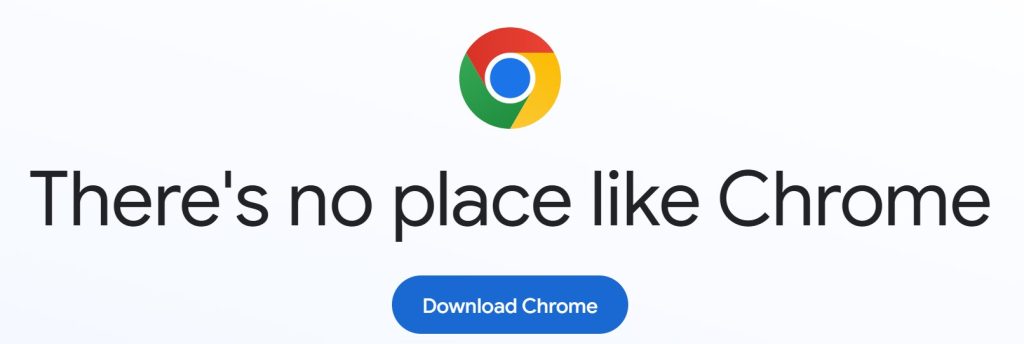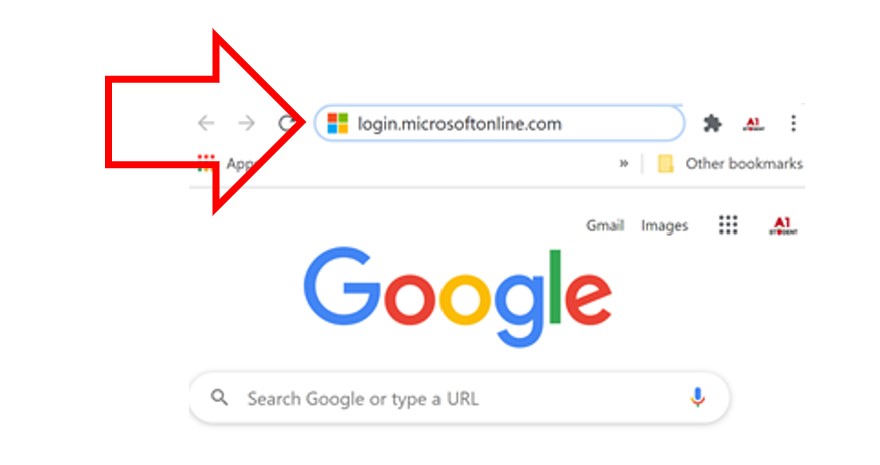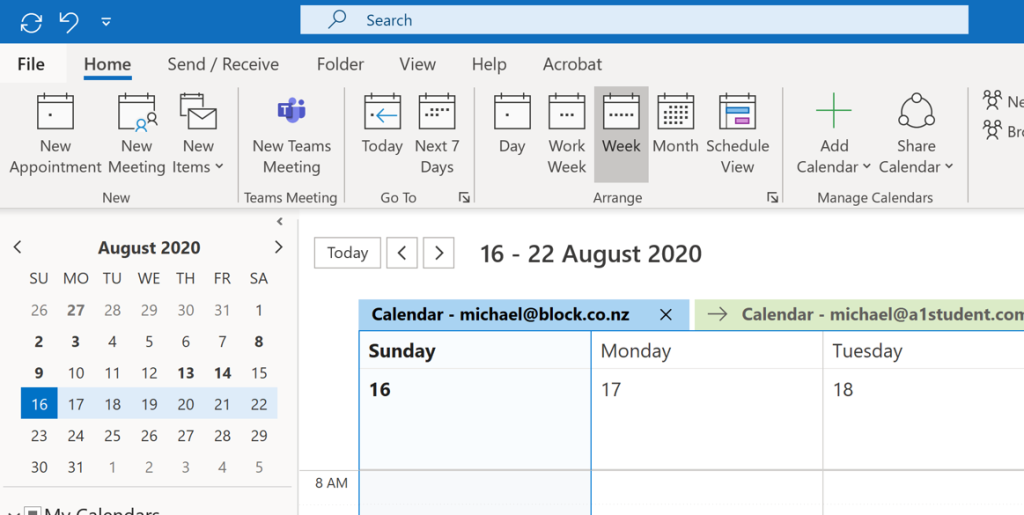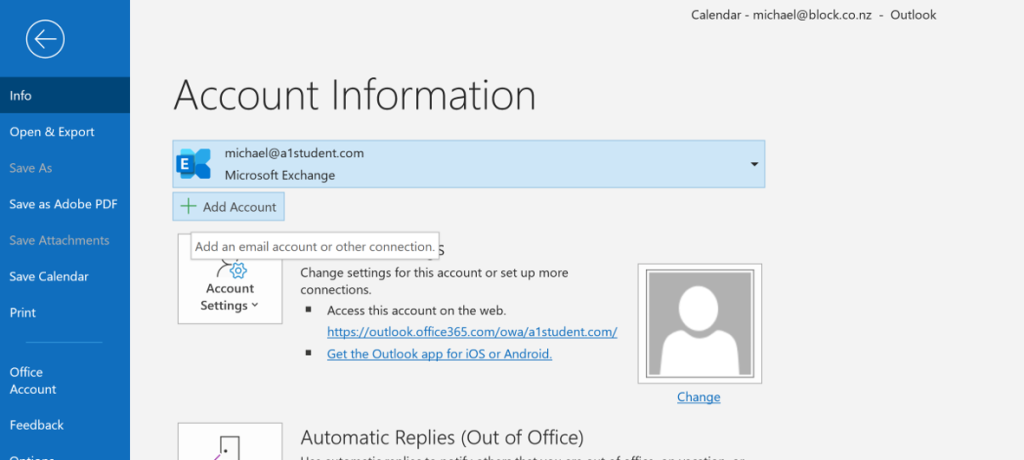onboarding instructions
FAST LINKS
send our emails to your inbox
If you haven’t already done this step, click on the link to the right
google chrome
download google chrome
The Arrowsmith Program uses the Google Chrome browser so please download and instal it, if you have not already done so.

account set up
how to set up your school microsoft account and your a1 student email address
Login to the microsoft login page using your email address and password provided and follow the instructions below
Signing in and account creation
account summmary with outlook and down loading teams
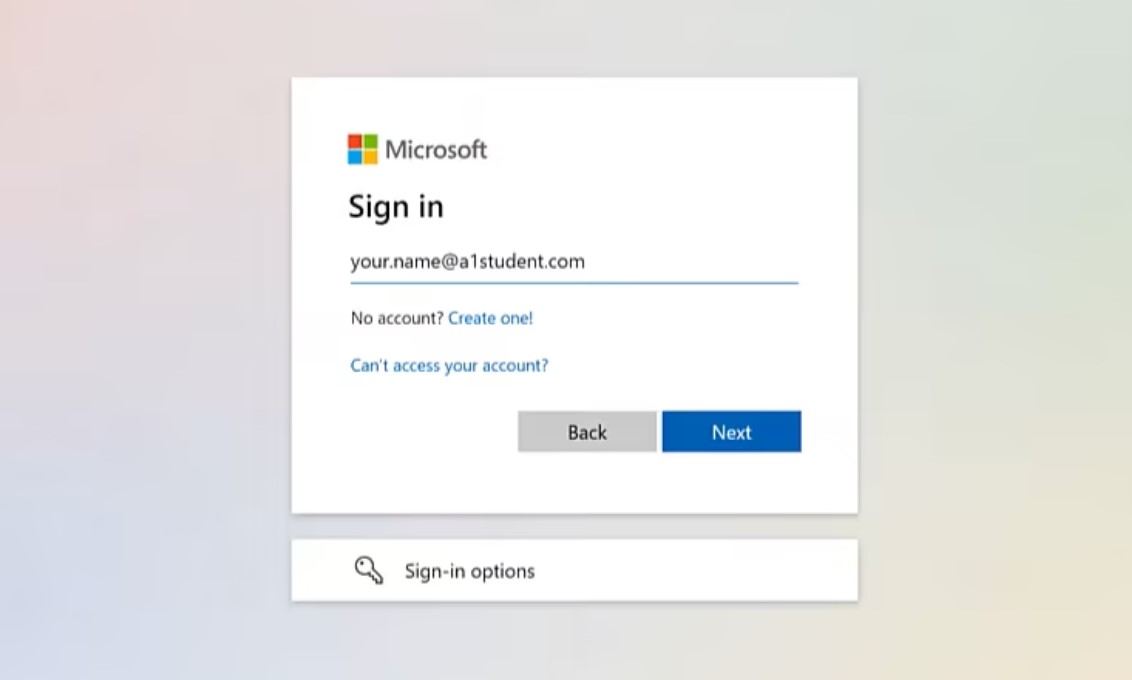
ADDING our A1STUDENT ACCOUNT INTO your existing OUTLOOK mailbox
If you have outlook on the PC (or Mac) and want to add your @a1student emails account as another mailbox
here's how
Using microsoft teams
you must download the teams App
to allow teachers to move the mouse and teach effectively you must join the general class channel meeting from the teams app (not a browser window).
if you are using a mac or chromebook Make sure you check your privacy settings so you can share your screen/windows page and grant control so teachers can guide you online.
Make sure you are signed into Teams through the teams APP with your a1 Student email and password.
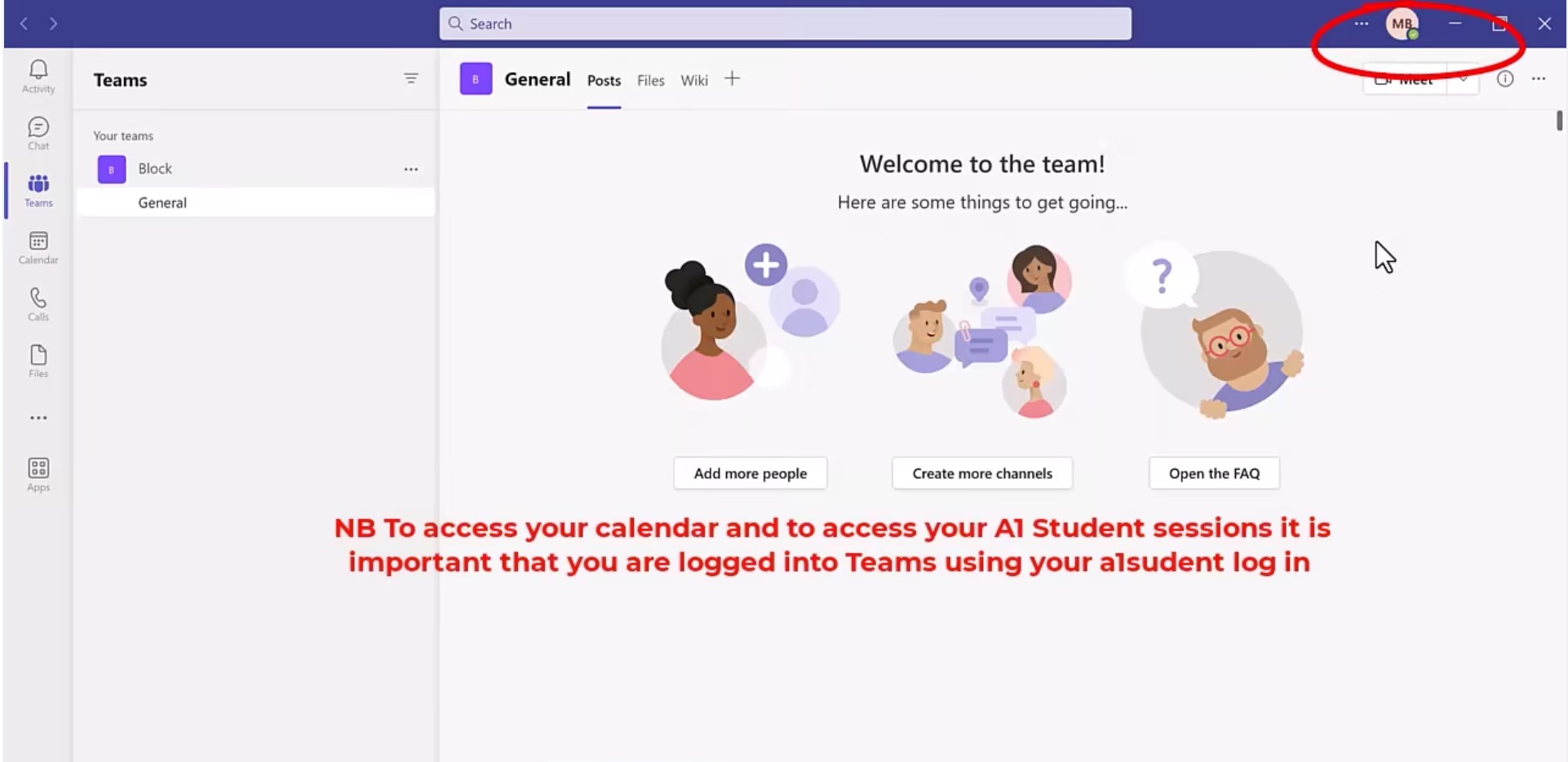
IMPORTANT: watch this 2 minute video for an overview of how our students use teams
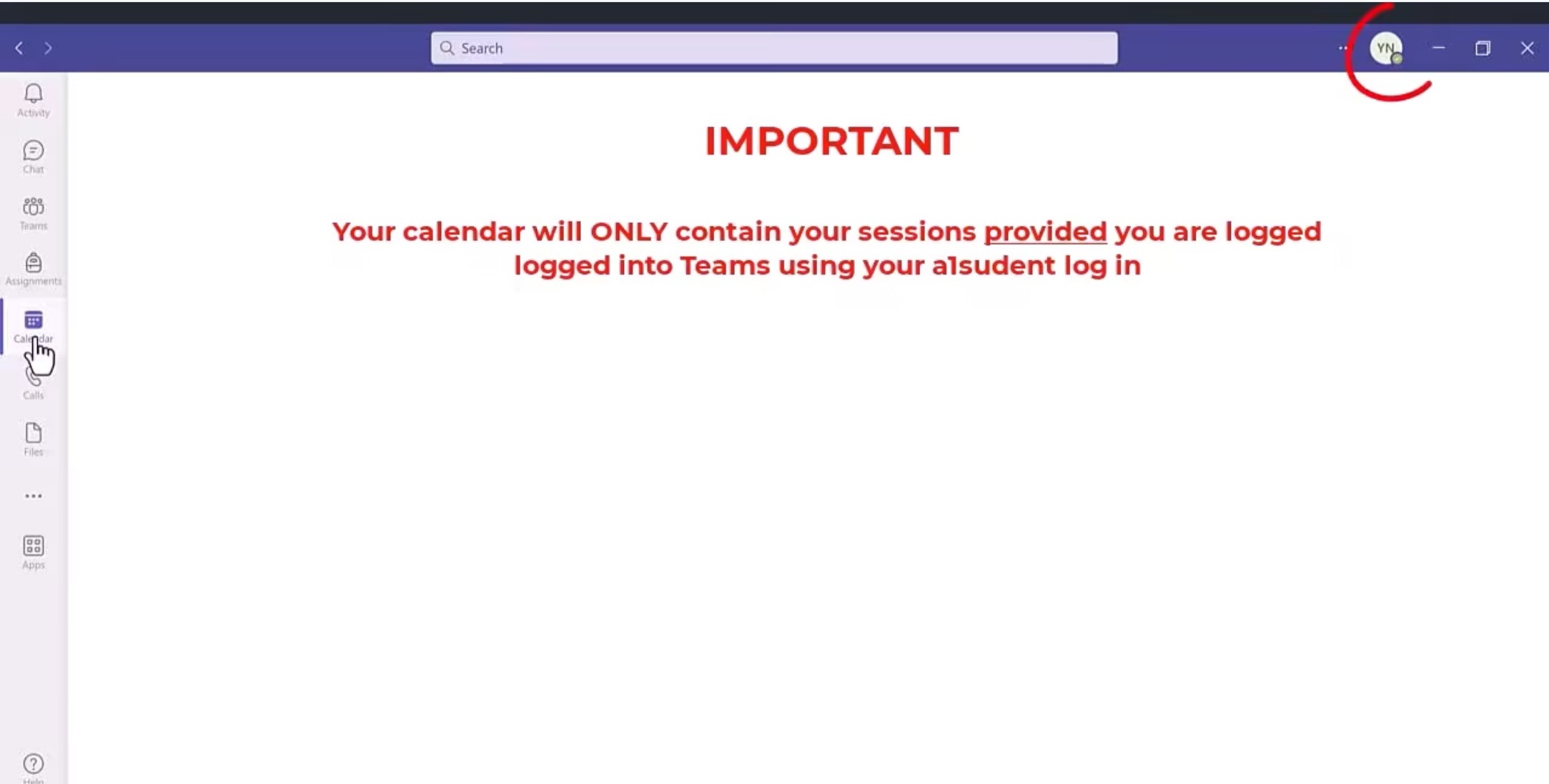
Step-by-step tutorial for Beginners.

Learn how to use Microsoft Teams in 10 minutes.

the arrowsmith program
to ACCESS THE ARROWSMITH PROGRAM you will need to sign in with your student number and passphrase.
PLEASE NOTE: This is not the same as your a1 student account login.
The Student portal to access the Arrowsmith Program site is:
Please save this link as a bookmark
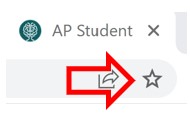
STUDENT LOGIN
Your dashboard contains your programs
Your Program facilitator will provide assistance with
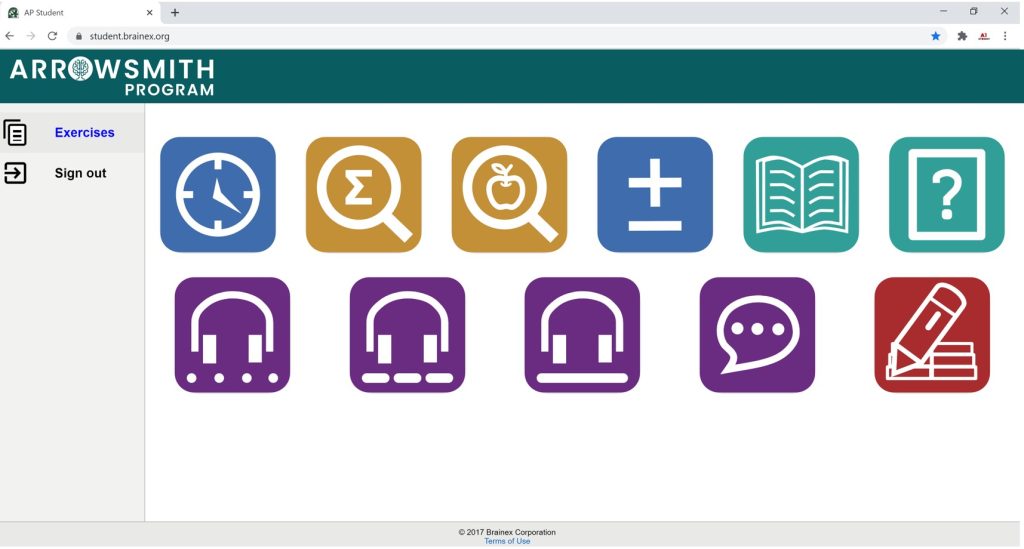
you are all set.
further instructions will be provided by your Arrowsmith Program facilitator on your scheduled Teams call. Please check your calendar for scheduling times or email if you are unsure of anything.